Introduction
The UK Harp Association uses AtoM to publish our archived materials. AtoM is a web based application designed specifically for the viewing and management of archival material and can be accessed via any modern web browser.
The Archival Description
Central to the AtoM system are 'archival description(s)'. As the name suggests, these are broad descriptions of the archive's contents.
One of the easiest ways to get to the archival descriptions is from the BROWSE button in the site's header. Click on the BROWSE button and select ARCHIVAL DESCRIPTIONS from the pull down menu.
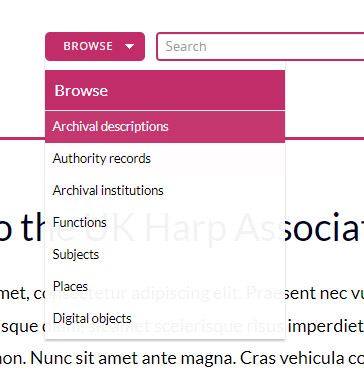
The archival descriptions page can be seen below. The UK Harp Association archive is divided into two three areas: UK Harp Association News Letter, Sheet Music and Welsh Bards and Druids. This page provides top-level access to each of the different sections of the archive.
Accessing Archival Materials
We can look at all the archived copies of the UK Harp Association Newsletter by clicking on the first item in the list.
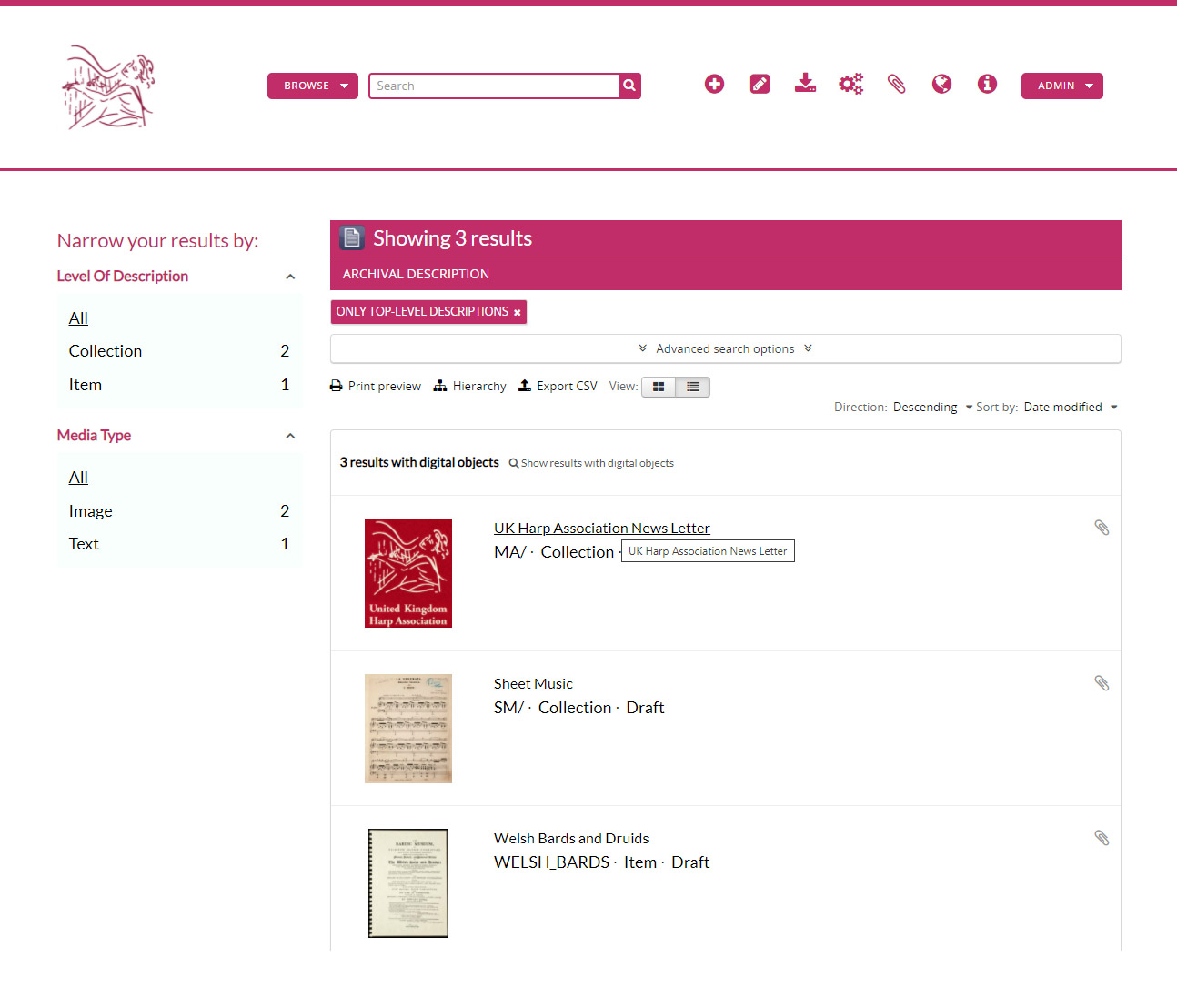
This brings up a carousel containing all the newsletters in the archive:
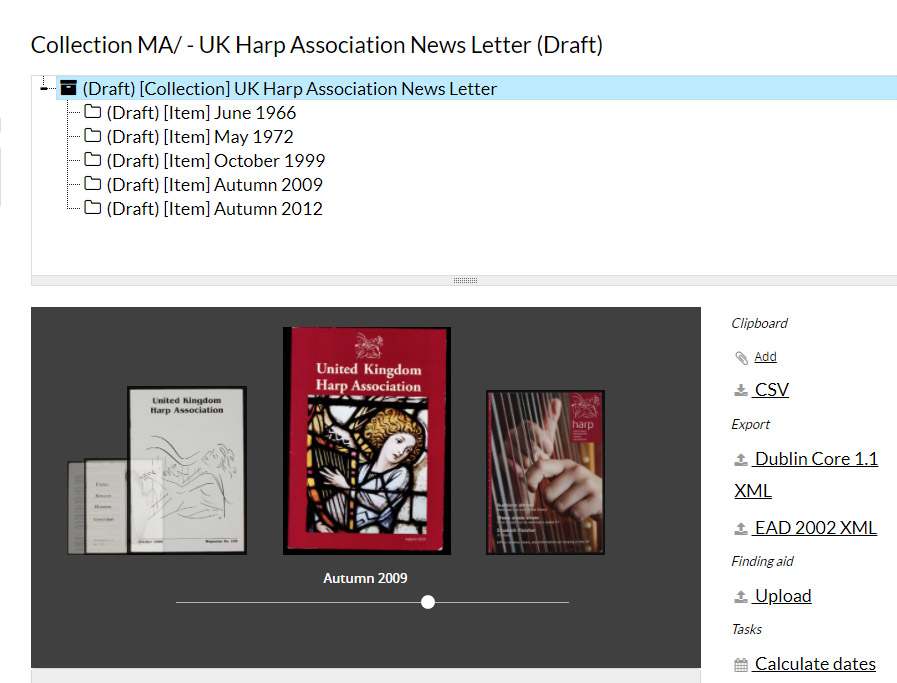
We can now select which newsletter interests us by selecting one from the carousel. Doing this will bring up a screen containing the newsletter’s overarching details:
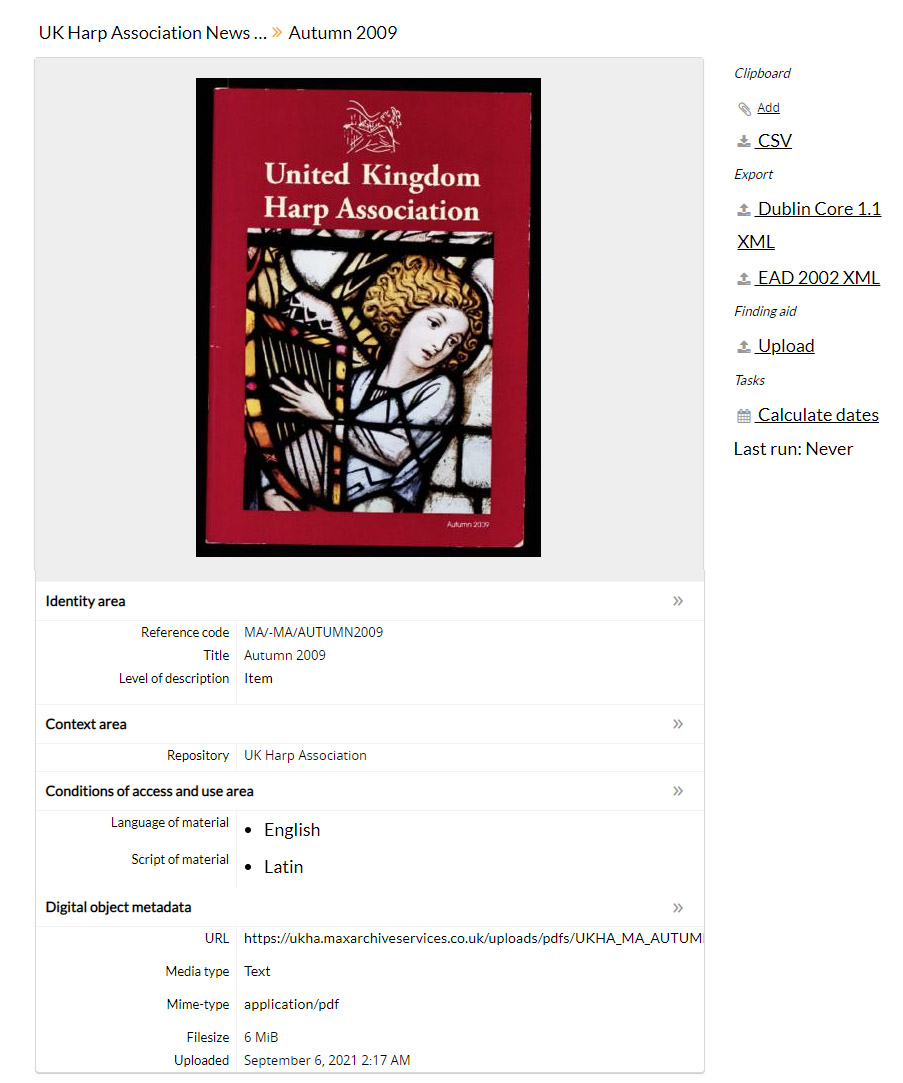
Now, simply click on the image displayed. Doing so will present you with the newsletter as shown below in .pdf format:
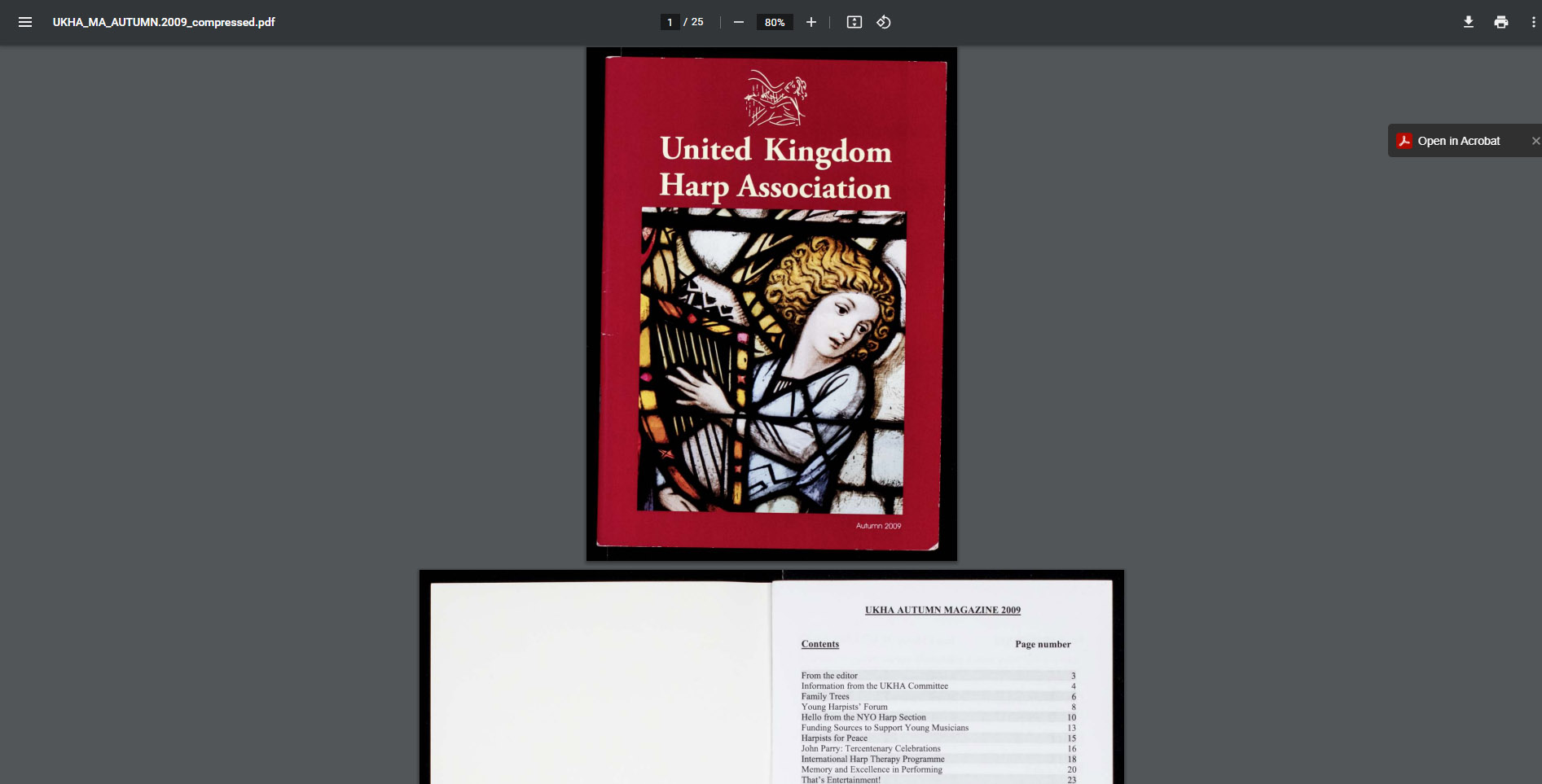
Searching the Newsletter Text
It may be that you're searching for a reference to a specific term or individual. Searching each newsletter individually would be quite a task. Fortunately, AtoM has that covered. In the first instance you should make use of the search box at the top of the page. The newsletter we looked at in the previous example contained a reference to a gentleman called 'John Parry'.
Entering his name as a search term and clicking the search icon brings up a list of all items in the archive which contain his name:
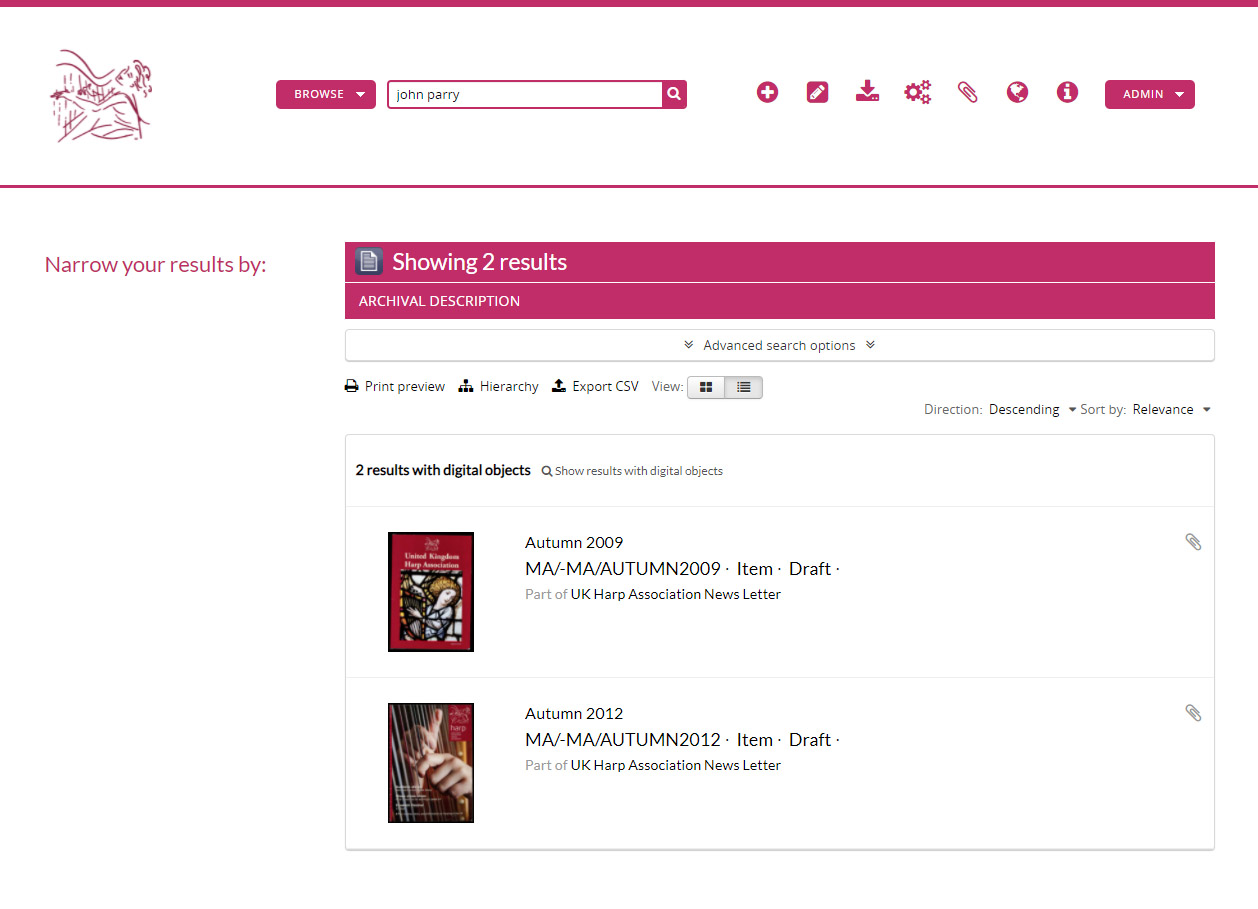
Now, we can go into any of those newsletters by clicking on the link, clicking on the banner image as we did when searching archival descriptions and pressing [ctrl] + f on our keyboard to search in that particular volume:
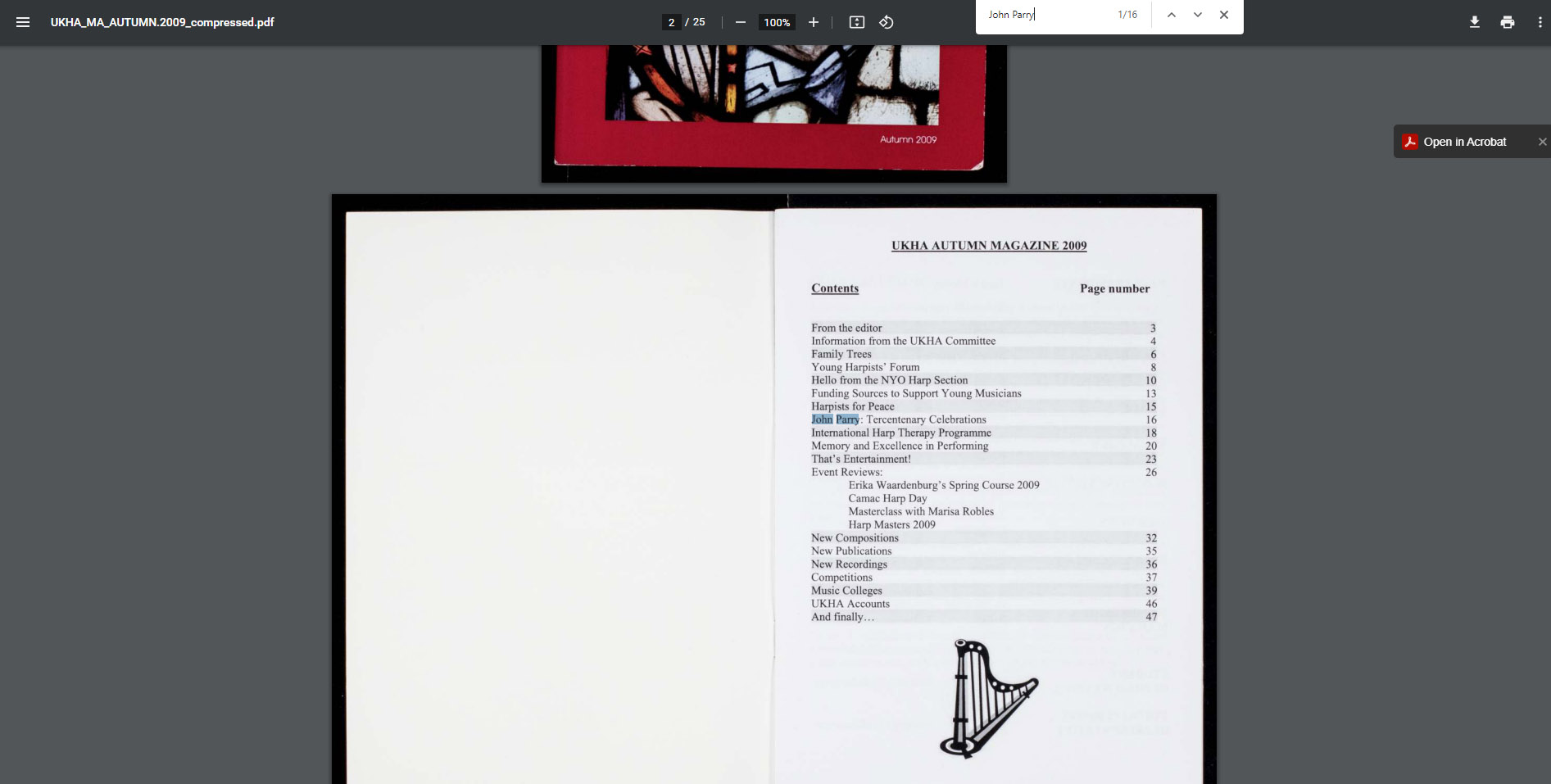
As the image shows, references to 'Byron' are highlighted in the newsletter text.
The same principle holds true when searching both the other archival descriptions - Sheet Music and Welsh Bards and Druids. It should be noted however that the search technology relies on the text in the materials having been read when the material is digitised and saved as 'meta data'.
Whilst this is a seamless process with printed text, the technology used has not yet matured to a level where all handwriting can be read in this way. As a result, handwritten text in documents will generally not be reliably searchable.